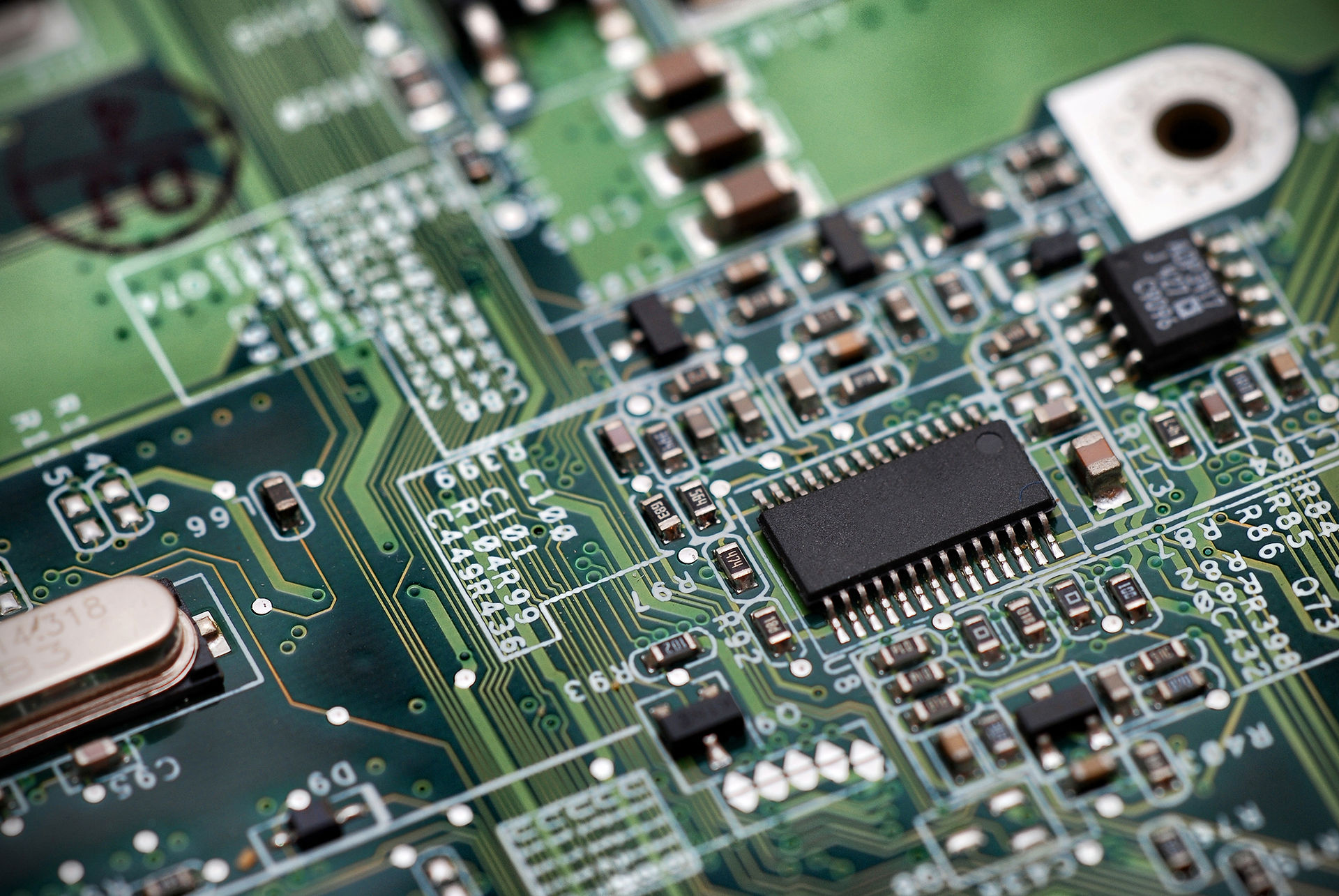
FIRST TECH CHALLANGE
Programming Tutorials
Android Studio:
The official development environment for Android. This part will guide you with the knowledge to download, install, and use it.
Intro to Android Studio
Android Studio is one of the most widely used IDEs (Integrated Development Environment) in the software world. It is the official IDE for developing on Android and is available for Windows, macOS, and Linux. It is capable of using numerous programming languages from Kotlin and Java to C++ and JavaScript. It also has very well integrated code-sharing and versioning capabilities through its Git and Gradle-based build support. There are many features you will most likely not touch in FTC, but there are many guides out there if your team needs to use them. This guide will focus on what our team uses the most and what we feel are the most important.
Downloading Android Studio

1. Go to this link and click on Download Options.
https://developer.android.com/studio/#downloads
2. Click Download Android Studio agree to the terms and conditions and click download.
3. Once it is done, double click on the .exe file to launch it.
4. Follow through the setup wizard and install any recommended SDK packages.
5. Ask if you have any questions!
